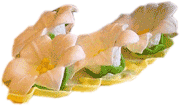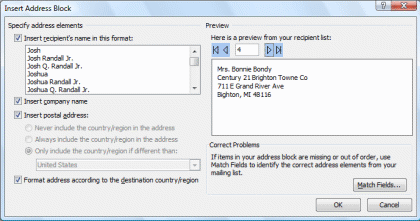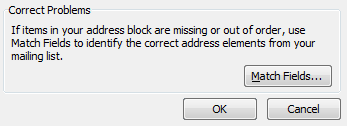|
Word: The Table is Set
5:
Write & Insert Fields
If you select Address Block, you will see a screen that offers you
choices on how the names will be printed. If the column headers or
labels in your Excel list do not match the default fields in the Address
Block, you can match them up. In this example, the Address Block City is
paired with the header called City. |
||||
|
| ||||