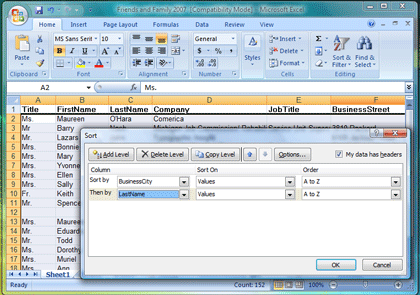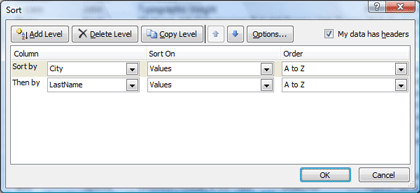|
Word: The Table is Set
This list has labels in the
first row and thatís called a Header Row.
Because of the Header Row, we can use the labels for sorting. Go to the Home
Ribbon Go to Sort
& Filter Select
Custom Sort Sort by
the City Click on Add Level to sort by LastName. Give it a
second and the entire list has been sorted. Not bad, huh?
In the 1980s, Fr. Paul wanted to sort 550
families on a PDP 11 computer. It took most of the night. Computers are
faster now, arenít they?
|
||||
|
| ||||