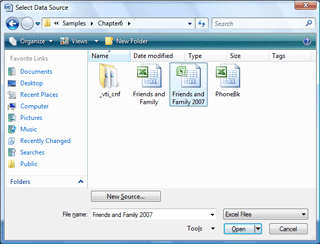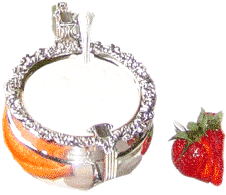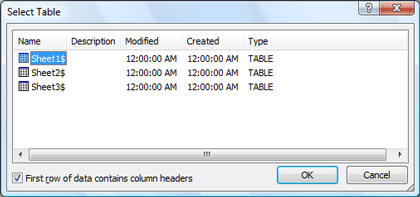|
Word: The Table is Set
Open
the Recipients Table After you
find and select the Excel file, the Mail Merge Wizard will ask you
to Select a Table. By default, the first spreadsheet in any
Excel workbook is named “Sheet1$.” The dollar sign means get all the
data, everything.
|
||||
|
| ||||