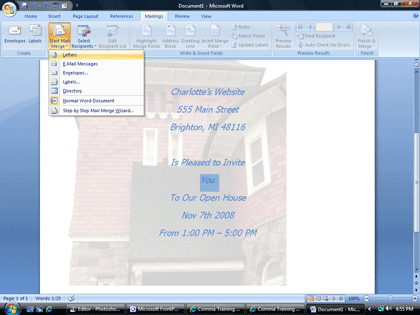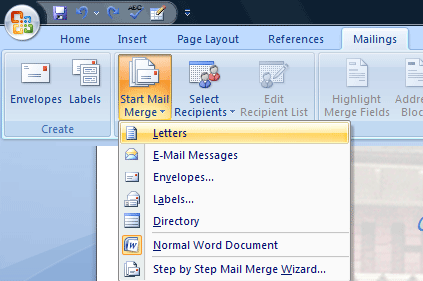
|
Word: The Guests Are Invited
Now, the Main
Document is ready for the Mail Merge. A Mail Merge
has three parts: 1. The Main
Document 2. The Data 3. The Merged
Document The
Main Document is complete. We are ready to begin the Mail Merge.
1. Start
Mail Merge. Go to the
Mailings Ribbon. This is a good Task bar. The tools you need to create
the data and make a mail merge are presented in a logical sequence from
left to right.
Choose Letters from the list. |
||||
|
| ||||