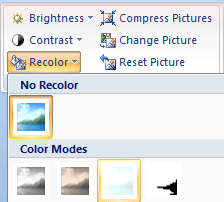|
Word: The Guests Are Invited
7. Adjust the
Picture Color Brightness
changes how much light is shining on the picture. Contrast is the
difference between absolute black and absolute white. You can make a
watermark by adjusting the Brightness and Contrast. There are
several interesting options in the Recolor menu. Try it:
1. Insert
another picture from File. 2. Go to the
Picture Tools Ribbon. 3. Go to
the Format options. 4. Recolor
the picture. You can try some of the different Color Modes and
Variations. Pretty cool the way the picture
becomes a wash of color,
huh?
|
|||
|
| |||