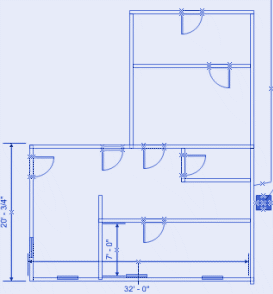|
Word: The Guests Are Invited
Now the
Mail Merge Wizard asks, “Where is the data?” Do you already have a list
of names and addresses in Word, Excel, or Access? Do you want to
use your Contacts from Outlook? In this
sample, we will create a new list. Select Type
New List to start a new list of client names and addresses for the
Open House.
|
|||
|
| |||