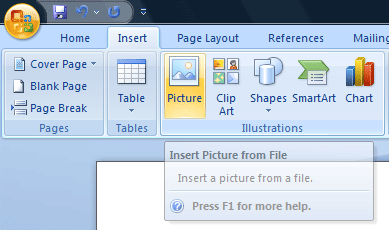Add a Logo
5. Insert a
picture from file
We need
to add a company logo. You can get
pictures from the
Microsoft Design Gallery.
Here's
how...
You can also use the
Sample
files. Follow the directions to make a copy of
the samples on your computer. Now,
Insert a Picture from
File and drag the picture to the top of the
page.
Try it:
Resize the picture
Click once on the
picture to select it. Then, click and hold your mouse on one of the
corner handles. Now you can drag and drop the picture to resize it.
Don’t worry about where the type moves. We’ll get to that .