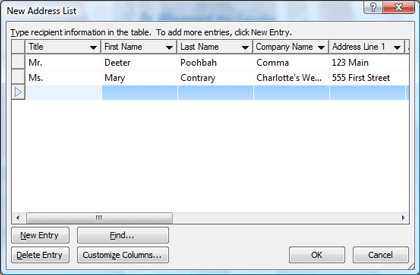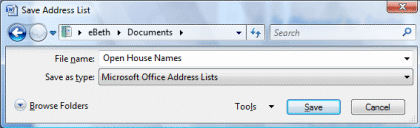|
Word: The Guests Are Invited
This is the
database form that Microsoft Word offers when you create a new list.
There are about a dozen fields that you can use to type the name,
address, phone number and email. The fields
at the top of the list--Title, First Name, etc.--can be used to sort and
filter the Address List. Try it:
please add four or five sample names. To add another name to the list,
click on New Entry. To get rid of a name, select that record and
then click on Delete Entry. When you are done with the
names, click OK. You will be asked
to Save the database.
|
||||
|
| ||||