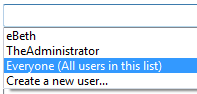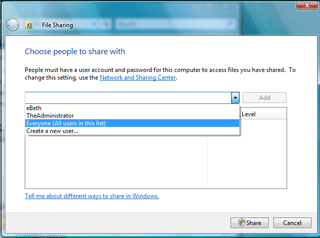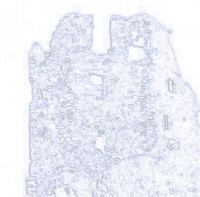|
Administrator: Network Security
3. When you
click on Share, you will be asked to select who gets to view, read, edit,
add and delete your files. The wizard prompts you to choose people
from a list. What do you see? These are the
Users and
Groups who can access your computer. In this
example, eBeth is a User, a personal profile, that I added for
work. Everyone
(All users in this list) This is a User Group
that Windows created by default. User Groups simplify
access management. Say there
were three or four people who use this computer to search the Internet.
It is faster to grant Internet access to a group of users (Everyone)
than to edit those permissions one user at a time.
|
|||
|
| |||