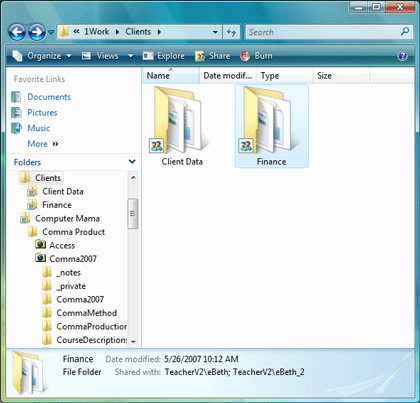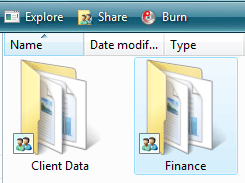|
Administrator: Network Security
Can a
single folder inside the shared folder have tighter security? Yes. If
you wanted to protect the Finance folder you can change the permissions
to be more restrictive. The Clients
folder gave all Users in the
Everyone group permission to read, edit and modify the files in
the Client folder. The Finance
folder inherited the same Users and permissions from the parent folder,
Clients. 1. Select
the Finance folder 2. Remove
the Everyone group 3. Add
only those Users who are allowed to work with the Finance documents and
spreadsheets.
|
|||
|
| |||