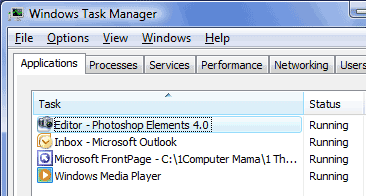|
Administrator: Managing Bad Software
Go to the Applications
tab. There will be a listing of each program that is running and an
indication of the status.
Healthy programs are “running.” Bad
applications are shown as “not responding.”
Here is how you can "kill" a bad application: Select the unresponsive program and click on End
Task. Windows will try to shut down the aberrant app.
Sometimes, the bad program doesn’t shut down
immediately. Windows will ask you if you want to wait to see if it
will recover, or try the End Task again. It’s a dumb question: just
click on End Task.
If the app is locked up this long, it’s
just not going to get any better. Remember, You ARE the administrator!
Control+Alt+Delete is your three-finger salute: the ultimate
control. |
|||
|
| |||