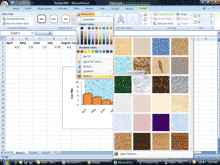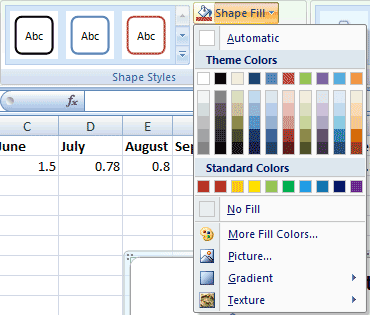|
Excel: Rain Washes Hamburg
Aim at the wall behind the data columns. This
time, instead of choosing a color, use a
Shape Fill .
Click on the wall
Go to the Format Ribbon
Click on Shape Fill
Select Texture and you will find one that looks
like water droplets. After all, this IS a rainfall graph.
Edit the Chart Title
Double click the Chart Title
Type: Rainfall 2007
|
|||||
|
| |||||