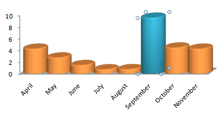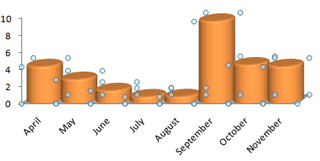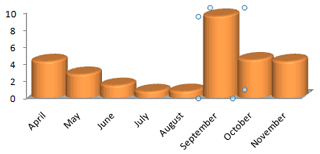|
Excel: Rain Washes Hamburg
Observation: Are all of the data columns the
same color? How would you select just one column and format it
differently? Color is an excellent tool for focusing on the important
data.
8. Select and Format One Column
Click once on the tall column for September. Notice that
ALL of the columns are selected. There are small, blue Handles at
the top and bottom of every column.
Now click one more time on that September column. Notice
that this column is the only one that has Handles on the top and bottom.
Go to the Format Ribbon
Select a color and style from the Shape Style
gallery.
|
|||||
|
| |||||