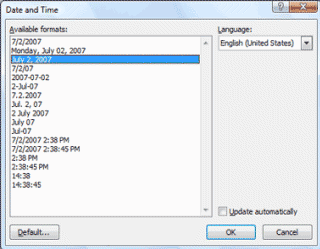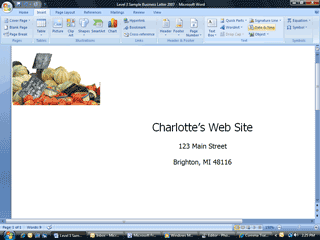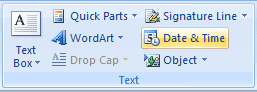|
Word: First Impressions
Microsoft
Word has several Building Blocks that help you compose a
professional letter. These steps show how to Insert the
Date and Time. 9. Insert
the Date and Time Place your
cursor after the zip code and press Enter a couple of time to
create a few blank lines. You may need to go to the Home
Ribbon and format the text to be 11 pt Tahoma, aligned left. Go to
Insert ->Date & Time Select a
Medium date format Most
companies are international. A Medium date format (MM/DD/YYYY)spells out the Month.
This could minimize the
confusion that can result from the Short date format that displays only
numbers.
|
||||||||||
|
| ||||||||||