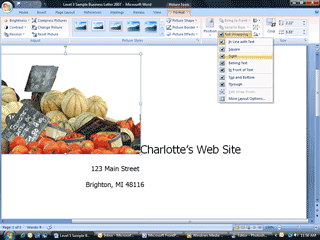|
Word: First Impressions
The picture
was inserted into the document as In Line With Text. This is the
default setting for how pictures interact with text.
In effect, the picture is anchored to the line, same as
any word. The picture will be easier to work with if you change the
Text Wrapping.
Tight means that the text will
flow, or wrap, around the picture. This makes it easy to move
the picture like a sticky-note.
Go to the Format Ribbon
Find Arrange
Select Text Wrapping ->Tight
|
||||||||||
|
| ||||||||||