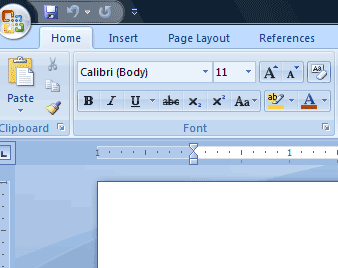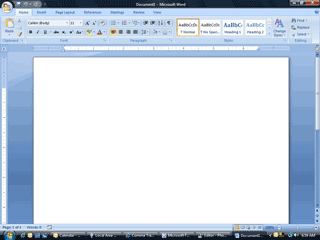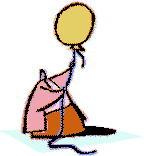|
Word: First Impressions
The objective of this example is to use the formatting
options in Microsoft Word to create business stationery.
The logo and type setting on business stationery is sometimes called the
Corporate Stripe. Formatting helps your
company documentation look consistent. It also identifies a corporate
brand. Ok, Go Start the
Program Microsoft Word.
What do you see, from the top of the
screen? Is there a Title Bar that says Microsoft Word? Yes. Is there a Home Ribbon with
the Clipboard, Font and Paragraph Groups? Yes. If your screen looks similar to the
example on this page, then you are ready to get started. |
||||||
|
| ||||||