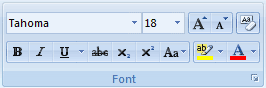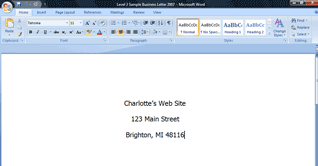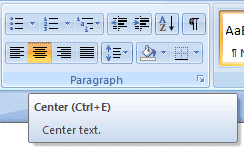|
Word: First Impressions
Calibri is
the default type face—or font—for Microsoft Word 2007.
The company name and address should be special. It is
supposed to call attention to itself. The name can be
differentiated with big, bold type. Select the
name and address. Go to
Home->Font Click on the little down arrow by the
words Calibri and select Tahoma from the list. It is a distinctive,
professional font. 4.
Center the Paragraph Select the
name and address Go to Home ->Paragraph Click on
the Center button. Not sure
which button is which? If you hold the mouse over the button, a label
will pop up and tell you what it is. These labels are called ToolTips.
|
|||||||
|
| |||||||