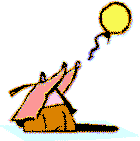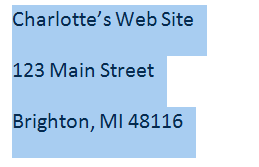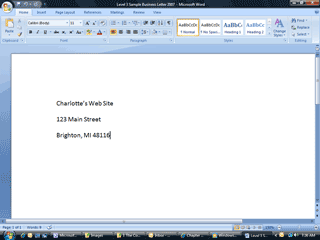|
Word: First Impressions
The purpose of
this exercise is to use the tools and options to create a professional
business letter. Through out this work, you can practice with the sample
company, or develop your own. We will also insert a picture for our
company logo.
1. Type the name and address
Please type:
Charlotte's Web Site
123 Main Street
Brighton MI 48116.
2. Select the text
Nothing happens in a computer until you select it, first.
Try selecting the type backwards. For some reason, it has always been
easier in Windows to highlight backwards.
Here are the steps: Click your cursor by the 6 in the Zip
code and hold your mouse down as you drag backwards to the C in
Charlotte's.
|
||||||||||
|
| ||||||||||