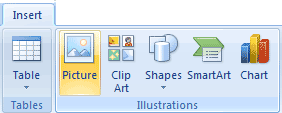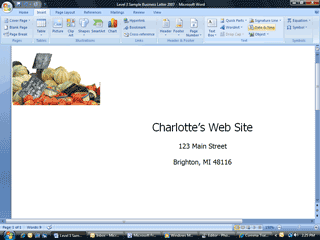|
Objectives page 2
Enter and Select
Text page 3
Format the Text
page 4
Add a Company
Logo page 6
Format the
Picture page 8
Insert the Date
and Time page 9
Create a sample
letter page 10
Set up stationary
Work with text and pictures |
||
|
| ||