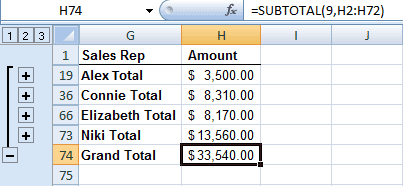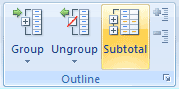|
Excel: Work Smarter
Data ->
Subtotal
Here is the question: how much did each sales rep
sell?
Try it: Subtotal by Sales Rep
Go to Data ->Subtotal
At each change: Sales Rep.
You just sorted by
Sales Rep, select
Sales Rep for the Subtotal
to match.
Use function: Sum.
Add the subtotal: Amount Select columns A through
F and go to
Format-> Cells -> Hide Columns. The spreadsheet should look like
this. |
|||
|
| |||