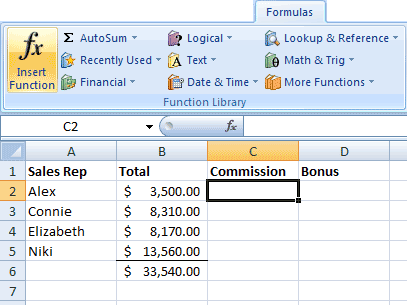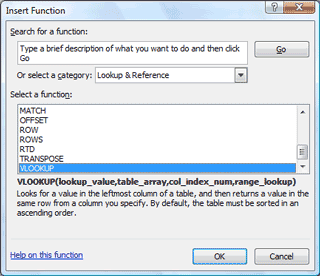|
Excel: Work Smarter
Formulas ->
Insert Function -> Lookup and Reference
Select cell C2 and go to the Formulas tab. Click on Insert Function.
From the category list, choose Lookup and Reference. Now, find VLookup at the bottom of the
function list. |
|||
|
| |||