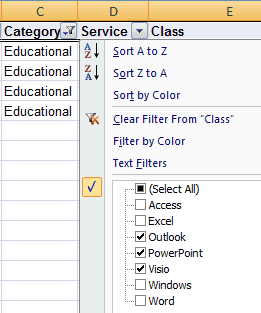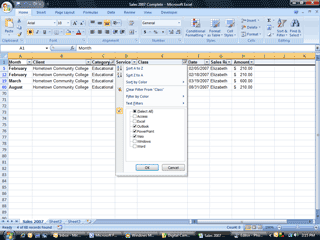|
Excel: Work Smarter
Look at the first row of this
spreadsheet. Each of the labels has a drop down list. These are the
filters. You can use more than one. Try filtering
the Category for Educational clients, then add a couple from the
Class filter. You can remove any filter by
going to the drop down and selecting “Clear Filter.”
Here is a different view: Filter by Color. Data ->
Filter |
|||
|
| |||