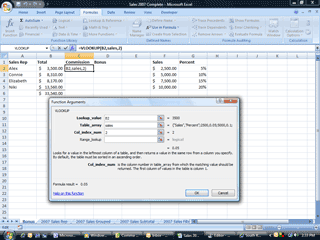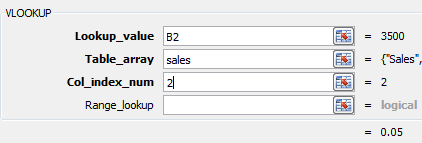|
Excel: Work Smarter
Formulas ->
Insert Function -> VLookup
Lookup_Value: The first argument asks, “Where
is the data?” In our example, Alex's total is in Cell B2.
Click on Cell B2. Table_Array: The second
argument wants to know, “Where is the lookup table?” You can type
the name, sales, for the range or use the red, white and blue lookup
button to go to highlight Cells F1 through G5. Col_index_num: The third
argument needs to identify where the answers are. In our two column
Sales array, the correct percents are located in Column 2. |
|||
|
| |||