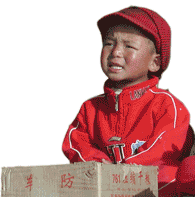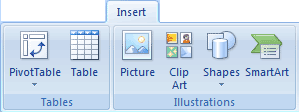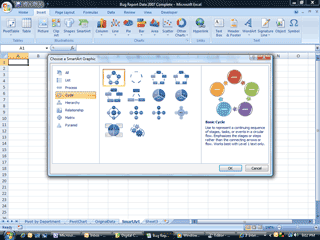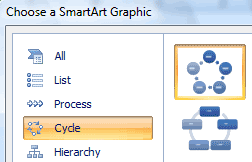|
Excel: Work Smarter
Microsoft Office has another method for making
entertaining visuals:
important information wrapped in eye-candy. The tool is called
SmartArt and it is easy to use.
The graphics automatically adjust when you add
another item to your list. For example, if the process uses five
steps, now, not four, the graphic updates to show five circles, bars
or arrows or whatever.
Try it: Play with SmartArt
Select a blank spreadsheet.
Go to the Insert ->SmartArt
Choose an option from the gallery. Insert
-> SmartArt |
|||
|
| |||