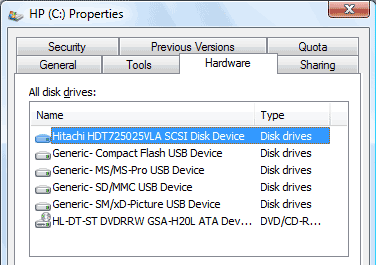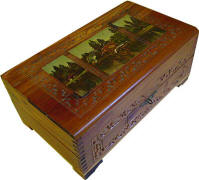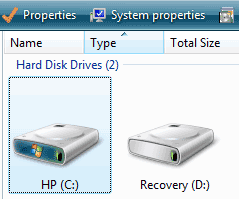|
TechTalk: Hard Drives
Start ->Computer ->Properties ->Hardware Each drive has
Properties for the drivers and performance caching. If you select
a drive and click on Properties, you will be asked for an
Administrator's password. Again, the idea is to protect the data. The General
page shows a graph of the free and used space. The Hardware page
displays all of the drives in my computer. The first
drive in the list is the C: hard drive. There are several USB
connections for Flash and Picture memory sticks. At the bottom of the
list is the DVD/CD-R.
|
||||
|
| ||||