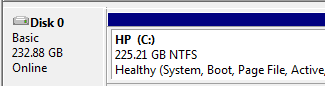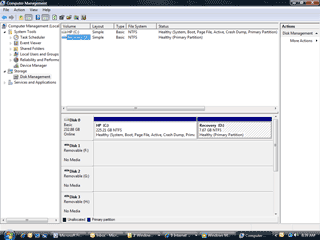|
TechTalk: Hard Drives
Partitioning a hard drive creates separate,
distinct spaces. There are good reasons to partition a drive. First,
older versions of Windows couldn't recognize all of the space available on the new,
bigger drives so the primary partition with the Windows operating system
was limited to the volume the older program recognized.
The second
reason for partitioning the drive is to create discrete areas of
storage. In a typical installation there may be one partition: C:\ for
the operating system and another partition, W:\
for work.
If you choose to upgrade your operating system or
applications, all of your work can wait patiently in itís own partition,
isolated from the changes going on.
The hard drive is
the most important part of a computer. Thatís
where the data is. Get the best you can buy. Thatís our
Tech Talk for today. Computers! Yea, we love them, donít we? Start -> Computer
->Manage
The Computer, above, has one hard
drive with two partitions. Windows Vista automatically creates a
Recovery partition to store your back up files. |
||||
|
| ||||