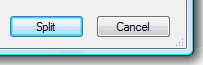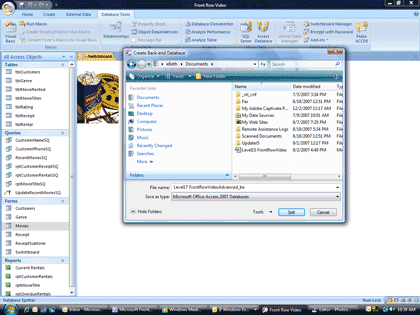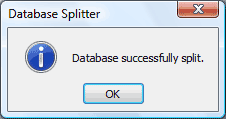|
TechTalk: Performance
Database
Tools->Move Data
3. Save the Splits
The Wizard will prompt you to browse to a folder and
select a location to save your new databases.
4. Click on Split.
The Wizard will confirm when the process is done.
|
||||
|
| ||||