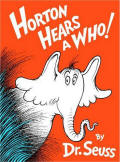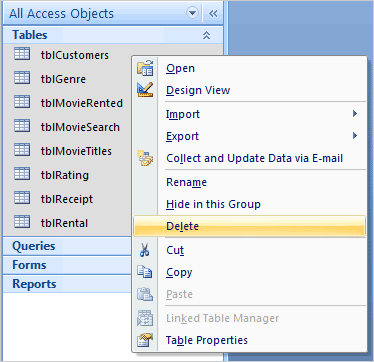|
TechTalk: Performance
Open the VideoForms database.
Close the Switchboard form and Unhide the database window.
Go to Tables, select and delete the tables.
You will be asked to confirm that you deleted the tables.
Normally, you would never, ever, ever delete the tables in a database.
|
||||
|
| ||||