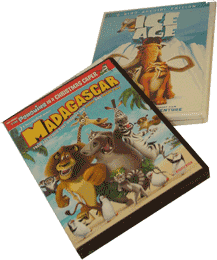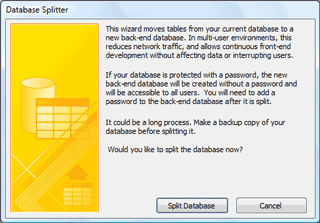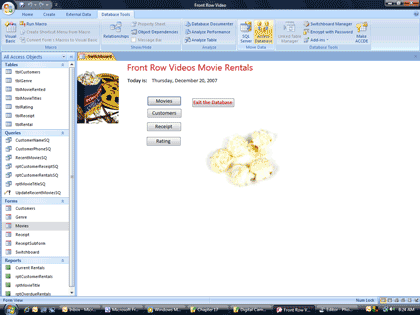|
TechTalk: Performance
Database
Tools->Move Data
Microsoft Access has a database tool that will accomplish
the same steps that you just completed, manually. Now that you know the
process and the end results, you can try the Wizard.
Try it: Split a Database
Open a copy of the sample database, one that has all of
the tables, queries, forms and reports.
1. Go to Database Tools-> Move Data.
You should see the instructions for the Database
Splitter. There is an administrative warning about the
security on your tables.
2. Click on Split Database.
|
||||
|
| ||||