|
TechTalk: Scanner Hardware
The Ballad of East
and West, 1889
Setting up a scanner is very simple with Windows Vista: Older scanners often used SCSI
connectors. Scanners capture an image.
Software then acquires the image and allows you to
enhance, crop and save the image. The technical term for this
intermediary software is called TWAIN drivers.
The twain driver is the connection between the scanner hardware and a
graphics program.
|
||||
|
| ||||
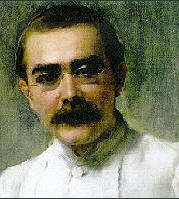

 plug it in and turn it on. Most of today’s scanners use
plug it in and turn it on. Most of today’s scanners use
 It is exceedingly difficult to find
the
unique hardware drivers for the old equipment. The hardware may still
function, but there are no
drivers that will work with the new versions of Windows.
It is exceedingly difficult to find
the
unique hardware drivers for the old equipment. The hardware may still
function, but there are no
drivers that will work with the new versions of Windows. 