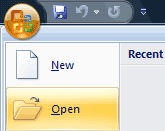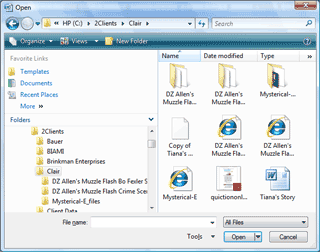|
TechTalk: Managing Legacy Files
Microsoft Word has a set of import and export
filters. You can open the WordPerfect file in Word.
Here are the
steps:
Start Microsoft
Word.
Go to Office ->Open
Browse to the
folder with the WordPerfect file. All
Word Documents: Microsoft
Word is looking for Word files. Change
All Word Documents to
All Files.
Now you can see your
WordPerfect file.
Double click to open it. Your document
should open in Word. In most cases, all of the formatting will
be in place. |
|||
|
| |||