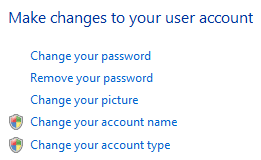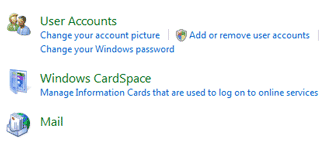|
Administrator: Galactic Control
When you
open the User Accounts, you will be able to access your own user
information. You can manage your passwords, change your pictures and
update your account name. Try it:
Change your password. Go to the
Control Panel Select
User Accounts Click on
Change your password A strong
password does NOT include your first and last name. Passwords should
be at least 12 characters long, but no longer than 127. They need to
include numbers as well as text. If it is hard to remember, you can
use a phrase from a book or song. When you
change your password you will be prompted to type the old password,
as well as type the new one twice to make sure its right. Write it
down. Write it down.
Start -> Control Panel -> User
Accounts |
|||
|
| |||