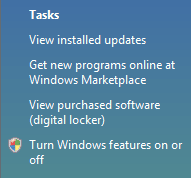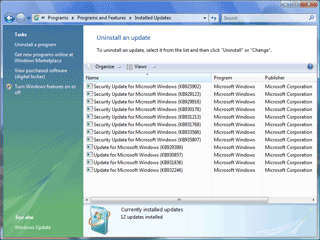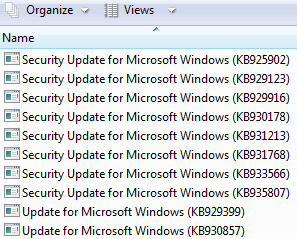|
Take Control: Add/Remove Programs
Look on
the left hand side of the Control Panel for additional management
tasks. You should
see a link like this:
All
software benefits from service packs and updates. The Microsoft
Windows and Security Updates explain the purpose of the update. KB
means Microsoft KnowledgeBase. The numbers are the reference number
for this article.
|
|||
|
| |||