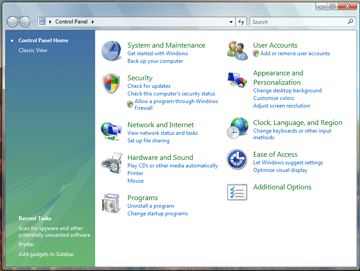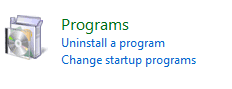|
Take Control: Add/Remove Programs
So, how do
you get rid of the junk? Microsoft Windows has an application that
meticulously removes all of the bits and pieces scattered around
your PC. Try it:
Uninstall a program Go to
Start ->Control Panel Find the
Programs category Select
Uninstall a Program
Memo to Self: You can follow
this lesson to learn how to navigate in the Control Panel and locate
the Tasks.
You do NOT have to uninstall any
updates or applications.
Just click Cancel to back out.
|
|||
|
| |||