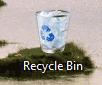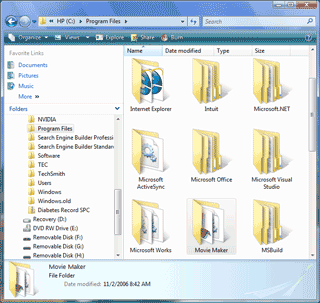|
Take Control: Add/Remove Programs
The
Computer Mama done
told you and told you—Don’t install software on the computer without
asking. There are games and old
software in every possible place. What's the best way
to clean up? Each game or
program also has files in the System folder. There may be dynamic
link libraries (dlls), installation and configuration files. Which
ones should be deleted?
The Computer
Mama’s Macintosh used to sing like Oscar the Grouch whenever the
trash was emptied. My little kids thought it was a game. They
would laugh and laugh as they dragged my files to the trash,
unaware that they were deleting my work! |
|||
|
| |||