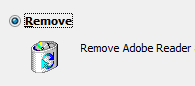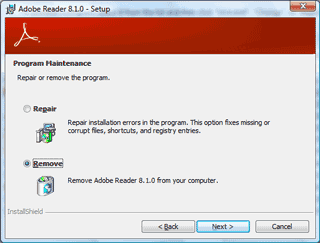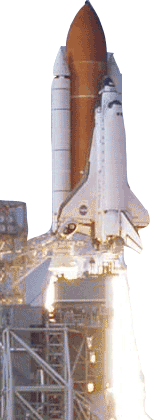|
Take Control: Add/Remove Programs
It looks a
little scary when the Set Up program takes off. You will be
prompted if you want to Repair or Remove the program. If you got here by accident you can also
choose to Cancel this action. The Set Up program removes shortcuts, sweeps away the dll’s, the exe’s, and anything else that belonged to this program.
When it is all done, you get a confirmation message.
|
|||
|
| |||