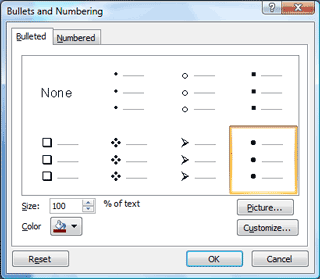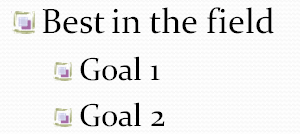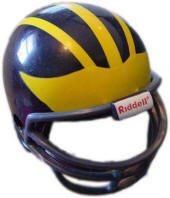|
PowerPoint: Shine On
The Bulleted tab has buttons, checks and WingDings. The
Numbered
tab has options for numbering lists. There are several built-in
styles you can choose. You can also use the Picture button to browse
for your own
graphic. Try it:
Format the Bullets Select the
list Go to
Home ->Bullets (keep going) Bullets
and Numbering ->Picture Select a
picture from the gallery.
Home -> Paragraph ->Bullets and
Numbering |
|||
|
| |||