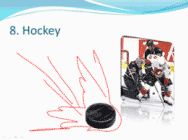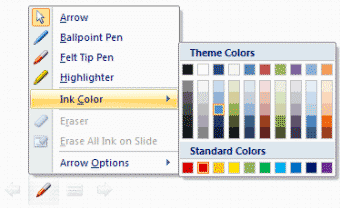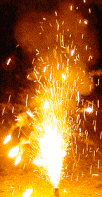|
PowerPoint: Shine On
Look at
the bottom left corner of your Slide Show. You should see the faint
outline of the on-screen tools. The arrows left and right are
obvious: go forward or backwards in the slide show. The pen can be
rather fun.
Try it: Find the presenter's arrow Change
the Ink Color. Try a few
scribbles. If you
leave the show, you will be asked if you would like to keep or
discard the pen marks. Well, you done good. You can have
the cookies. See you!
Slide Show
-> Start the Show |
|||
|
| |||