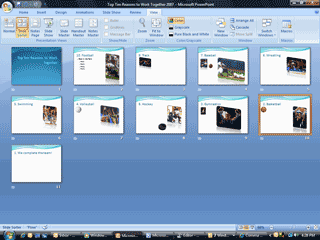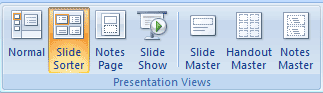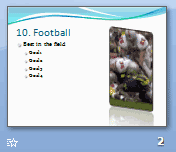|
PowerPoint: Shine On
Here is a design tip: use the transitions like music. Say the first
three slides build up the story, and the fourth slide gives a call
to action. Format the first three
slides with the same effect, but give the
fourth slide something different to wake up the audience and get
their attention. Working
with Transitions There is a
different view that you can use when you are working with
transitions. The Slide Sorter gives you a thumbnail view of your
presentation. Each slide
that has a transition has a star. If the slide also has a timing,
the star will show the number of seconds. Try it:
View the Slide Sorter Go to the
View tab Select
Slide Sorter from the Presentation Views.
View -> Slide Sorter |
|||
|
| |||