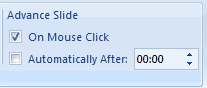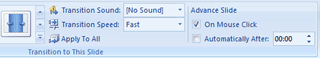|
PowerPoint: Shine On
Most
presentations are designed to be shown by a speaker. The speaker
advances to the next slide by pressing the mouse or keyboard.
PowerPoint
can also run independently, moving to the next slide automatically.
You can use PowerPoint to display information in a lobby or
conference hall as a stand-alone kiosk. You can
also use the transition timings to help you keep on task with your
speech. Try it:
Edit the Slide Transitions Begin on
Slide 1 Go to the
Animations Ribbon Choose a
Slide Transition Select
Automatically after 10 seconds. Well, what
do you think? Is 10 seconds long enough? Time to find out.
Animations -> Transition to
this slide |
|||
|
| |||