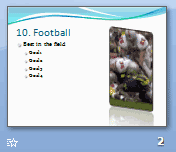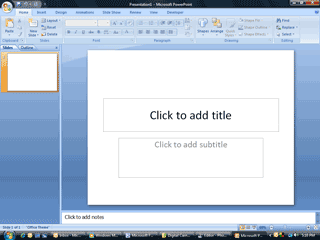|
PowerPoint: Shine On
I want to
introduce you to the most creative, and the most fun, product in the
Microsoft Office Suite: PowerPoint. It's alright to have fun with an
authoring tool, and still create a meaningful message. Let's build a
presentation with pictures, sounds, and animation.
What do you see at the top of the
screen? Is there a Title Bar that says Microsoft PowerPoint? Yes. Is there a
Home Ribbon with
the Clipboard, Font and Paragraph Groups? Yes.
If your screen looks similar to the
example on this page, then you are ready to get started. |
||||
|
| ||||