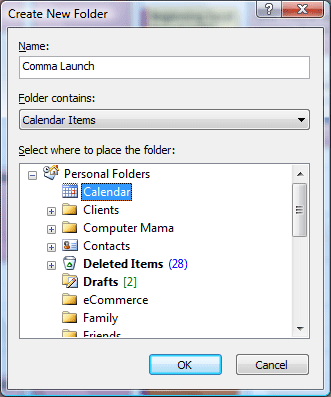|
Administrator: Manage Outlook
2. A window will pop up asking you to fill in the blanks.
Type a Name for this folder. Next, look where it says Folder Contains, and
confirm that is says Calendar Items.
3. Now, Select a
Place
for the new calendar: For this exercise, please select Calendar from
the list of folders.
|
||
|
| ||