|
Administrator: Manage Outlook
Sometimes
you need to decide what to name something before you can search for
it. Say you
wanted to find all of the travel you did for one client. First, create an appointment called Travel for each time you drive
to an office or event. Now, letís figure out how much time we spent
on Travel. 1. The
Search box is at the top of the Calendar or Inbox. Look
carefully: there is a little magnifying glass by the box. 2. Type Travel
in the
Search box. 3. Then, click on
Search to look through your
appointments or email. You will get a list of appointments
with the word Travel in the Subject.
|
|||
|
| |||



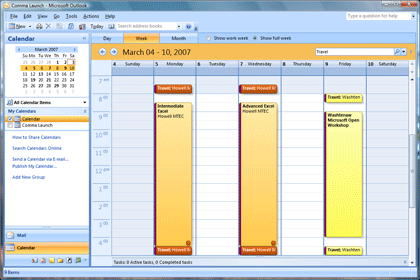
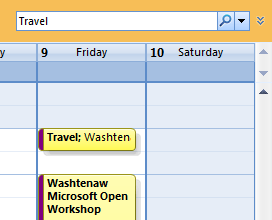
.jpg)
