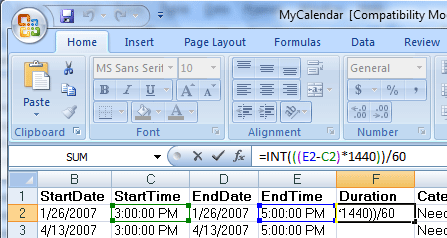![]()
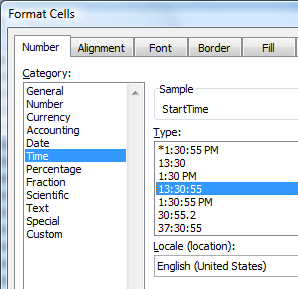


|
Administrator: Manage Outlook
3. Format
Cells Select the Number page
and choose Time from the category list. select 13:30:55 from the options. 4. Calculate the duration Select F2
and type this equation: =INT(((E2-C2)*1440))/60 where E is the End Time column and C is the Start Time column.
Double click on the Auto fill handle and the equation will be copied
to the rest of the Duration column. |
|||
|
| |||