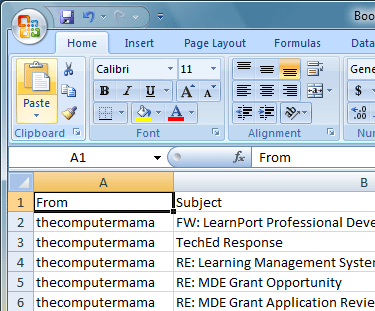|
Administrator: Manage Outlook
3. Start Microsoft Excel. By
default, your cursor should be in cell A1. Go to Home->Paste. Now, whatever you copied from Outlook will be pasted into Excel.
Try
it: Create several sample appointments or emails. Search for them.
Then Select All, Copy and Paste the search results into Excel.
Home -> Clipboard -> Paste
|
|||||
|
| |||||