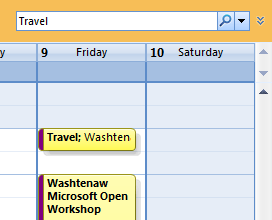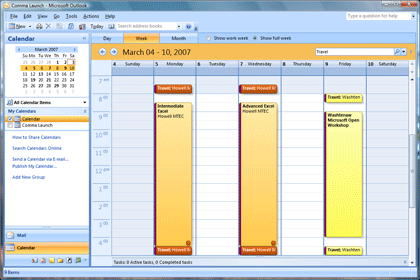|
Administrator: Manage Outlook
Exporting
information requires team work: you need the right player to carry
the ball. Microsoft Outlook was designed to “play well” with the
other members of the Microsoft Office team. Let’s put Excel on
first. Data Analysis! There are two ways to get the data out of
Outlook and into Excel: the easy way and the Wizard. The easy
way is to Find the data in Outlook, then Copy and paste the
items into Excel. The Wizard presents several options which
essentially produce the same outcome as the easy way, but the
Wizard guides you through the process.
|
|||
|
| |||