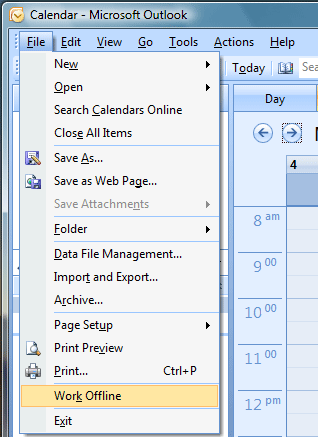|
Administrator: Manage Outlook
File -> Work Offline Many
businesses rely on calendars and email for their processing and
order fulfillment. They count on having customer contacts and data for analysis
and review. Is there a
way to use the information
in Outlook when you are not connected to the
Corporate Exchange Server? Yes. Outlook offers Offline Folders for
laptop users and other Road
Warriors. Go to File and select
Work Offline. Outlook will create an
Offline Folder, an *.ost file. You can choose whether or not you
want to be prompted you whether you want to be online or offline
each time you open Outlook.
|
|||
|
| |||