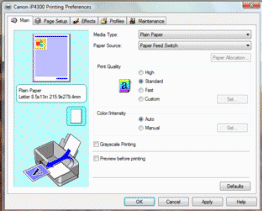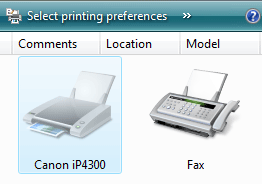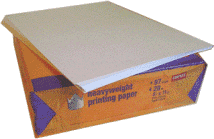Draft or Best?
The printer
itself has Preferences that control the quality of the print job. Each
printer has a slightly different set of options, but there are a few
settings that are common to all printers. When you print a document,
look for a button in the Print dialogue that says Properties. You
can change the Quality from Normal to Best.
Smooth as a baby’s bottom
The kind of paper you use makes a big difference in the quality of the
print job. Xerox paper is the lowest common denominator. It is thin,
fuzzy paper. Laser Print paper is smoother than ink jet paper. Some
shiny, hard surface paper will not work well with ink jet printers. On
the other hand, a very fuzzy surface makes the ink bleed. Match the
paper to the printer and the print job.
Well, since we have to print, make it count. Get the best quality by
regular maintenance, proper settings, and the right paper.
Allez Allez in free! Feels good to take control, doesn’t it?