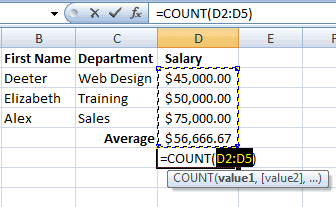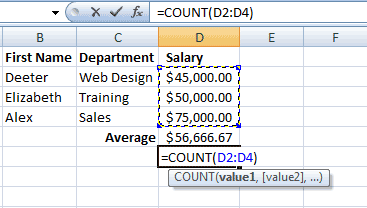|
Excel: A Question of Balance
Using the
Count function is the same as calculating the Average.
Select Cell D6 Excel wrote the following equation:
=COUNT(D2:D5)
The range is all of the numbers from
Cell D2 through D5.There is a mistake here. This equation includes the
Average in Cell D5. The correct
equation is:
=COUNT(D2:D4) Please edit
the equation in Cell D6 so that the range is right.
|
||||
|
| ||||