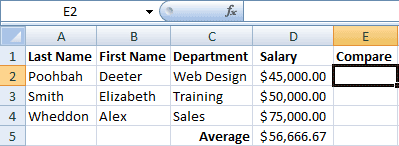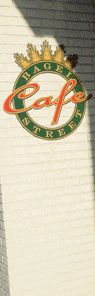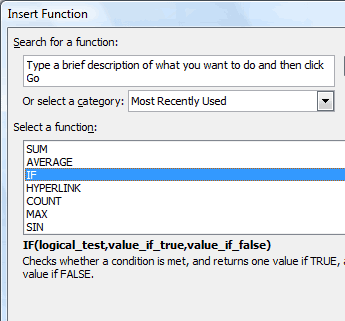|
Excel: A Question of Balance
Suppose we
wanted to find out which employee salaries are greater than and which
are less than the AVERAGE. If the salary is greater than the
average, let’s have Excel say, “Above.” If the salary is less than the
average, Excel should return with, “Below.” Using our employee spreadsheet, select cell E1 and type in the label,
“Compare.” Now, select Cell E2 to write the equation Select IF,
the Logical function, from the list of
options.
|
||||||
|
| ||||||